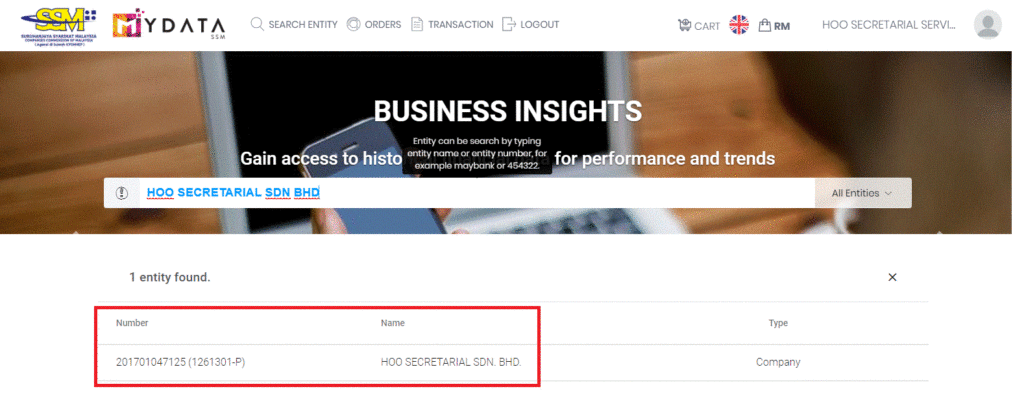You may ask how to obtain new registration number format? As new format of registration number effective from 11 October 2019, and all companies could get from Suruhanjaya Syarikat Malaysia (SSM) ‘s Portal such as e-search, e-info and Mydata services to check and obtain for their the new company registration number.
A Step-by-Step Guide To obtain new registration number format
SSM e-search – to check new registration number format
Step 2: Go to Registration Type – Select for Company Registration Old Number (Sdn Bhd or Bhd – Business Entity)
Step 3: Go to Registration Number – insert Old Company Registration Number NOTE: Type in ONLY the company registration
number without ‘-‘ sign. Example: 1261301
Step 4: Click Search Now
DONE! e-search result from SSM will be displayed! E-search will show Company Name, Old and New Registration Number.
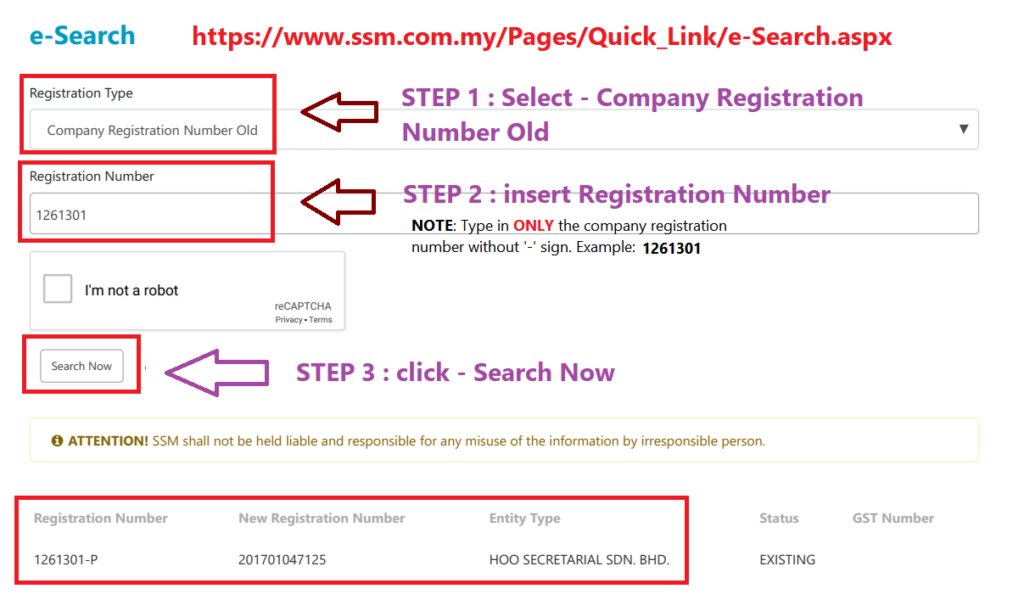
SSM e-info – to check new registration number format
Step 1: Go to SSM e-info
Step 2: Go to “Register as an e-info Account Member”. Click on it to get started.
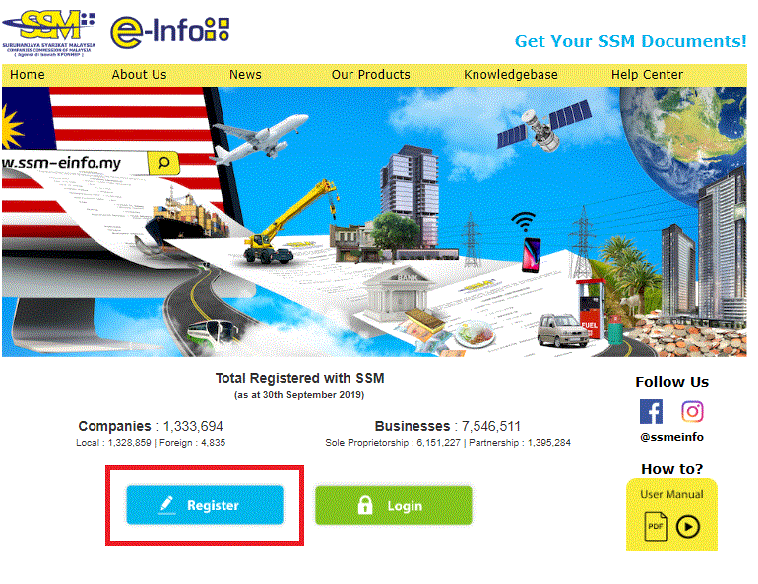
Step 3: The sign-up form will appear. Follow the directions by entering the required information.
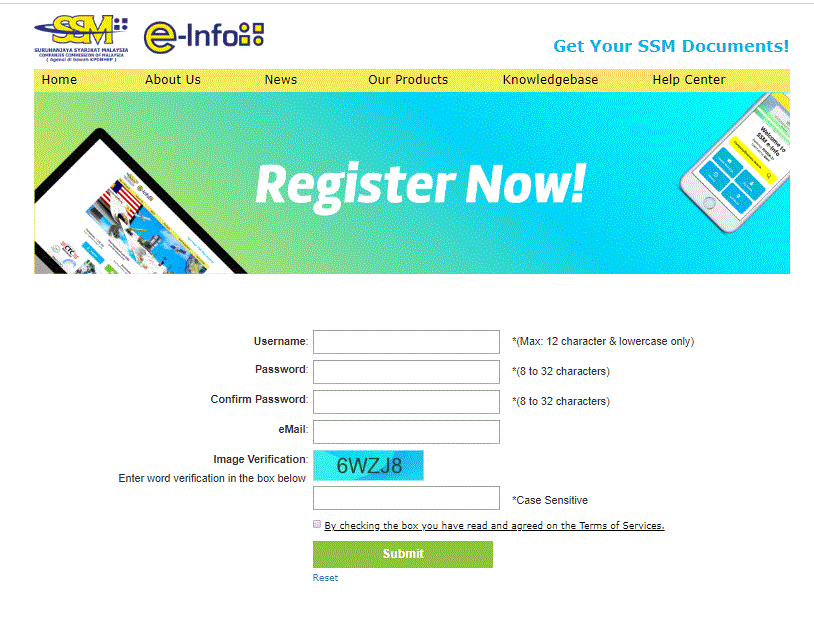
Step 4: Once completed, you will then receive a message that says prompts you to log in now.
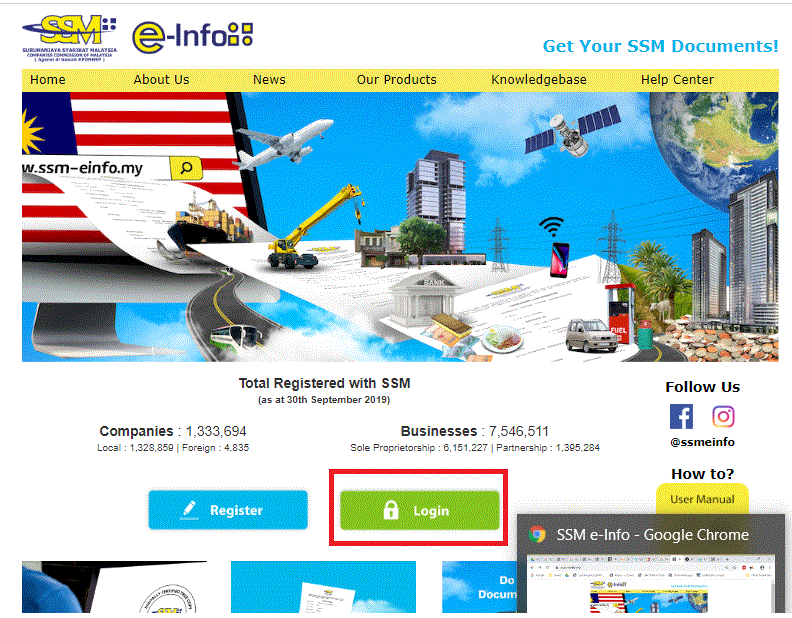
Step 5: Type your user name (your email address) and password, then click Next.
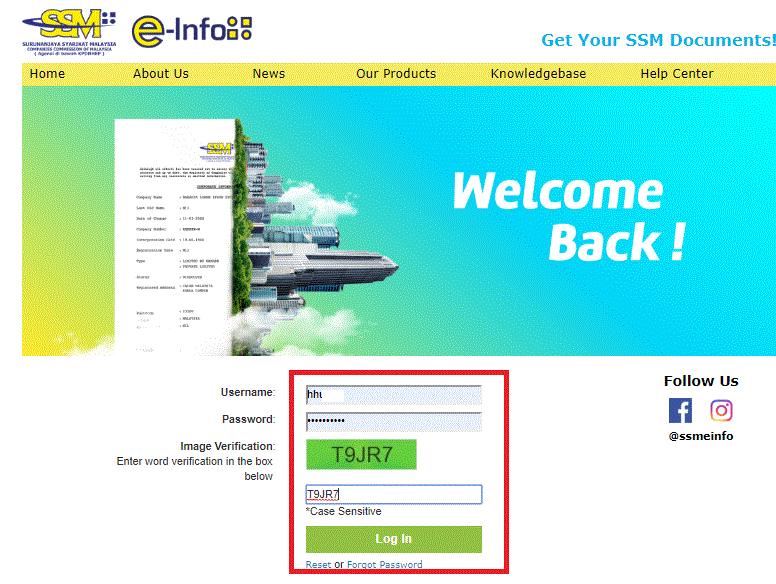
Step 6: Once you have logged in, go to the search and click on it.
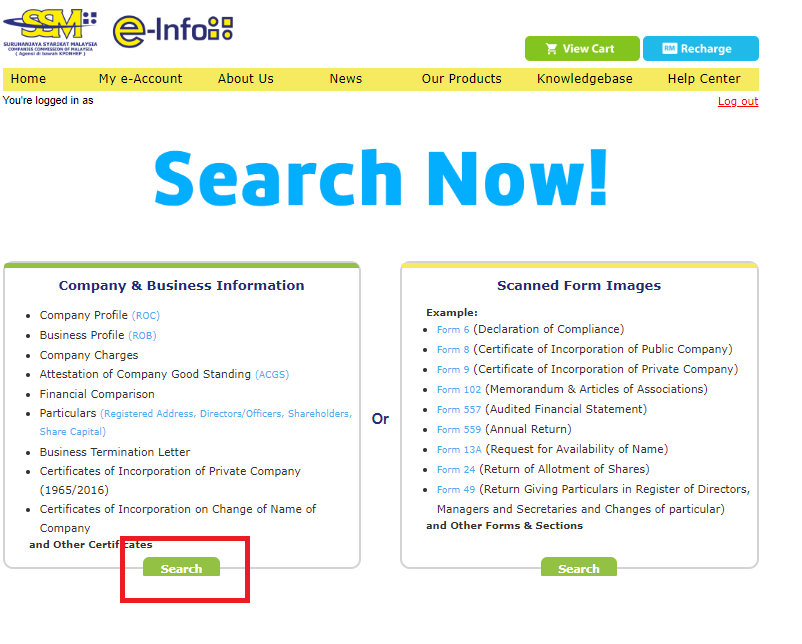
Step 7: Begin by entering your company name into the search option. DONE! Name search result from SSM e-info will be displayed your company old and new registration number.

SSM Mydata – to check new registration number format
Step 1: Go to SSM Mydata
Step 2: Go to “Register as an Mydata Account Member”. Click on it to get started.
Step 3: The sign-up form will appear. Follow the directions by entering the required information.
Step 4: Once completed, you will then receive a message that says prompts you to log in now.
Step 5: Type your username and password, then click Sign in.
Step 6: Once you have logged in, go to the search and click on it.
Step 7: Begin by entering your company name into the search option. DONE! Name search result from Mydata will be displayed your company old and new registration number.